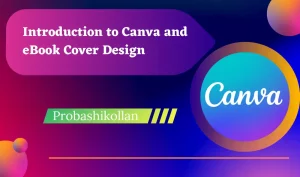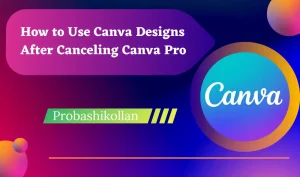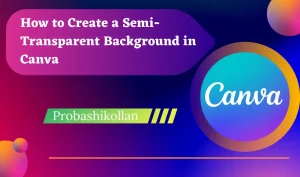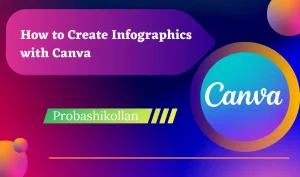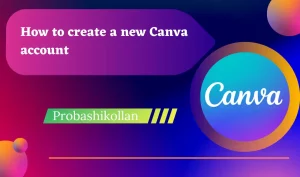How to Delete Your Designs in Canva
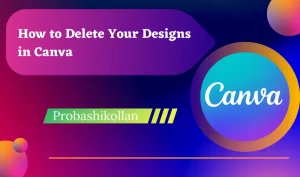
Canva is a popular graphic design platform that allows you to create a wide variety of designs, from social media graphics to presentations and more. If you’re using Canva and need to delete a design for whatever reason, the process is relatively simple. In this article, we’ll walk you through the steps required to delete …