Canva is a versatile tool that allows you to create visually appealing designs. It’s a user-friendly platform with numerous features that can help you make your text stand out.
In this article, we’ll explore how to use Canva tools to create stunning typography and enhance your design.
Choosing the Right Font
One of the essential aspects of typography is choosing the right font. Canva offers a vast collection of fonts that can be used for various purposes. To choose the right font, you need to consider the tone of your message, the context, and the target audience.
For example, if you’re creating a poster for a charity event, you might want to use a friendly and inviting font that conveys the purpose of the event.
On the other hand, if you’re designing a professional report, you might want to use a more formal font that conveys credibility.
Playing with Typography
Typography is the art of arranging letters and text in a way that makes them visually appealing and easy to read. Canva offers several features that can help you create stunning typography.
One of these features is the ability to adjust letter spacing, line height, and font size. These options allow you to create a balanced and aesthetically pleasing text layout.
Canva also offers various text effects, such as shadow and outline, that can be used to create depth and dimension in your design. These effects can make your text stand out and grab the viewer’s attention.
Using Color to Make an Impact
Color is another essential aspect of design. It can evoke emotions, convey a message, and create contrast. Canva offers a vast collection of color palettes that you can use to create a visually appealing design.
To make your text stand out, you can use color contrast. For example, if your background is light, you can use a dark font color to make your text stand out. Conversely, if your background is dark, you can use a light font color.
Canva also allows you to create color gradients, which can add depth and dimension to your text. You can experiment with different colors to create a unique and eye-catching design.
Applying Visual Hierarchy
Visual hierarchy is the arrangement of elements in a design in a way that guides the viewer’s attention. Canva offers various tools that can help you create a visual hierarchy in your design.
For example, you can use font size and weight to create emphasis and hierarchy. Larger and bolder fonts are more eye-catching and will attract the viewer’s attention first.
You can also use alignment and spacing to create a visual hierarchy. By aligning your text to a grid or centering it, you can create a clean and organized layout that guides the viewer’s eye.
Adding Contrast and Texture
Contrast and texture can add visual interest to your design. Canva offers several options for adding contrast and texture to your text.
For example, you can use a textured font or background to create a unique and eye-catching design. You can also add contrast by using different font styles, sizes, and colors.
Customizing with Effects and Filters
Canva offers a wide range of effects and filters that you can use to customize your design. These options can help you create a unique and visually appealing design.
For example, you can use the blur effect to create a dreamy and ethereal effect. You can also use the distortion effect to create a surreal and abstract design.
Creating a Cohesive Design
Creating a cohesive design is essential for a professional and polished look. Canva offers several features that can help you create a cohesive design.
For example, you can use a consistent color palette and font style throughout your design. You can also use repetition and patterns to create a unified look.
Incorporating Graphics and Images
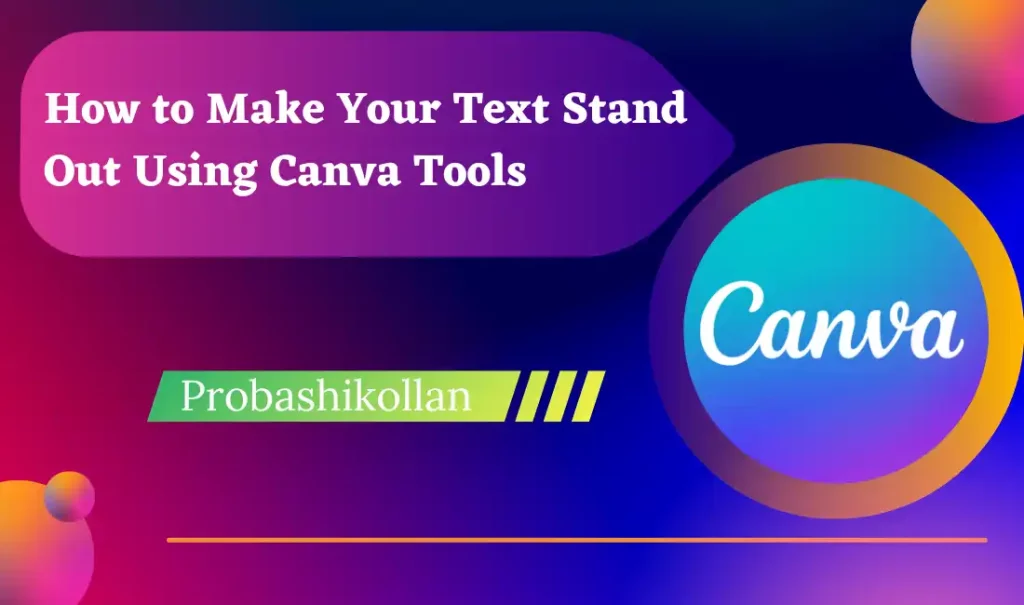
Graphics and images can help enhance your design and make your text stand out. Canva offers a vast library of graphics and images that you can use in your design.
When incorporating graphics and images, it’s essential to consider the context and tone of your message. For example, if you’re creating a poster for a music festival, you might want to use graphics and images that convey a fun and lively atmosphere.
Enhancing Readability
Readability is essential for effective communication. Canva offers several features that can help enhance readability in your design.
For example, you can use contrast and whitespace to create a clean and organized layout that’s easy to read. You can also adjust the line height and spacing to make your text more readable.
Experimenting with Layouts
Finally, experimenting with layouts can help you create a unique and visually appealing design. Canva offers several layout options that you can use to create a cohesive and balanced design.
For example, you can use a grid or column layout to create a clean and organized design. You can also use a free-form layout to create a more dynamic and creative design.
In conclusion, Canva is a versatile tool that can help you create visually appealing designs. By using the right font, color, contrast, and layout, you can make your text stand out and grab the viewer’s attention.
Experimenting with different design elements and tools can help you create a unique and eye-catching design that effectively communicates your message. With these tips and tricks, you can take your Canva designs to the next level and create stunning visual content.