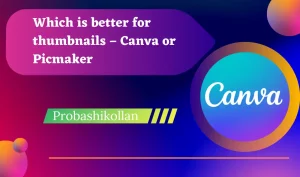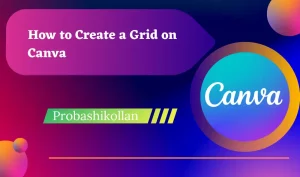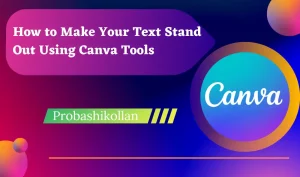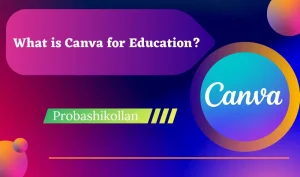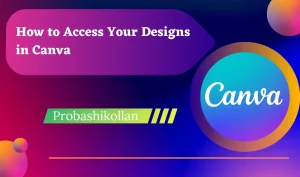Smart Ways to Use Canva for Social Media
Canva is a powerful and versatile design tool that has become increasingly popular among social media marketers. With its user-friendly interface and a wide range of templates and design elements, Canva allows you to create professional-quality graphics and visual content in a matter of minutes. In this article, we’ll explore some smart ways to use …