Canva is a web-based design platform that provides a comprehensive set of tools to create visually appealing graphics, posters, presentations, and more. One of the features that make Canva stand out is its Brand Kit, which allows users to create and manage their brand assets within the platform.
With the Brand Kit, users can easily set their brand colors, fonts, logos, and other design elements that are consistent with their branding guidelines. The Brand Kit can save time, and effort, and ensure consistency in design across different projects.
Introduction to Canvas Brand Kit
The Brand Kit is an essential feature of Canva, especially for businesses and organizations that need to maintain consistency in branding across various channels. It provides a centralized location to store and manage all of the design elements that make up the brand identity.
The Brand Kit allows users to define their brand’s color palette, typography, and logos, and use these assets across all of their designs in Canva. This feature is available to all Canva users, including the free version.
Creating a Brand Kit
Creating a Brand Kit in Canva is a straightforward process. Users can access the Brand Kit by clicking on the “Brand Kit” tab on the left side of the screen. From there, they can create a new Brand Kit by clicking on the “Create a new Brand Kit” button.
Users can then input their brand name, select their industry, and specify their brand’s primary color. After creating a Brand Kit, users can add or edit their brand assets, including colors, fonts, logos, and images.
Managing Brand Assets
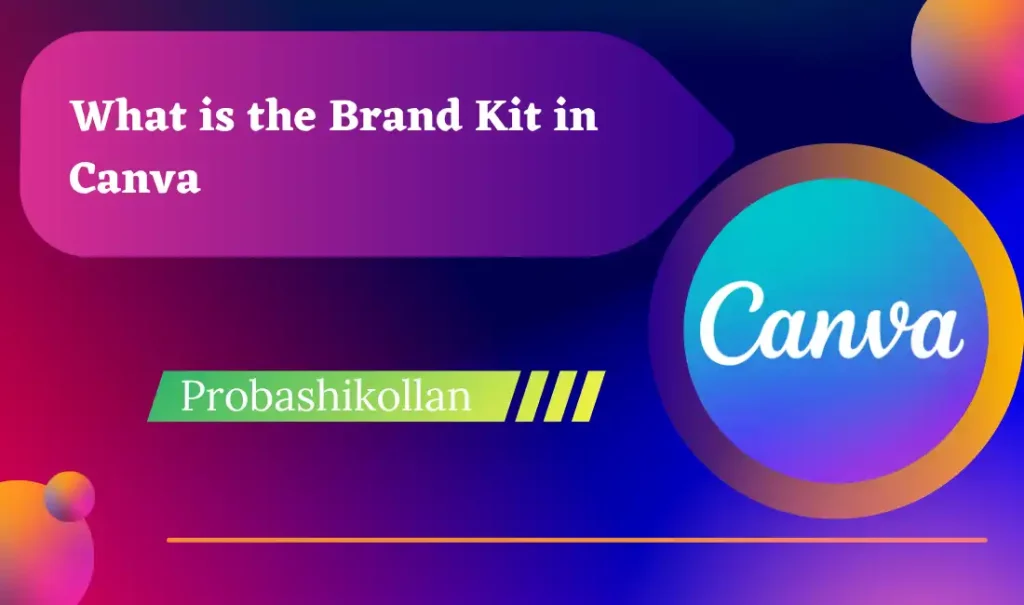
The Brand Kit in Canva provides users with a centralized location to store and manage all of their brand assets. Users can add, edit, or remove assets as needed, ensuring that all of their designs are consistent with their brand’s identity.
Canva also provides pre-made templates that are customizable, allowing users to create stunning designs that align with their brand’s look and feel.
Setting Brand Colors
One of the most critical aspects of branding is selecting the right colors. The Brand Kit in Canva allows users to define their brand’s primary color and create a color palette that aligns with their brand identity.
Users can add specific colors to their palette by entering a color code or selecting a color from the color wheel. Once the color palette is defined, users can easily apply it to their designs in Canva.
Choosing Brand Fonts
Choosing the right font for your brand is just as important as selecting the right color palette. Canva’s Brand Kit allows users to select and save their preferred fonts, ensuring consistency across all designs.
Users can choose from a wide selection of fonts and add them to their Brand Kit. Once added, users can easily apply their chosen fonts to their designs in Canva.
Uploading Brand Logos and Images
Canva’s Brand Kit allows users to upload their brand logos and images, making it easy to apply them to designs. Users can upload their logo as a PNG file, which can be easily resized and placed in their designs.
Canva also allows users to upload images and save them to their Brand Kit. Making it easy to access them for future designs.
Applying Brand Styles to Designs
Once a Brand Kit is created, users can easily apply their brand styles to their designs in Canva. The Brand Kit will display on the right side of the screen. And users can select their brand colors, fonts, and logos directly from the panel.
Applying brand styles to designs is simple and efficient, saving time and ensuring consistency across all designs.