Canva for Education is an educational platform that provides students, teachers, and educational institutions with tools to create engaging visual content. It is a powerful graphic design tool that is easy to use, even for those without any design experience.
With Canva for Education, users can create visually appealing graphics, posters, presentations, and other content that can enhance classroom learning experiences.
Introduction to Canva for Education
Canva is a graphic design platform that was created in 2012 by Melanie Perkins, Cliff Obrecht, and Cameron Adams. It started as a simple online tool for designing graphics and quickly became popular due to its user-friendly interface and a vast selection of design templates.
Canva for Education: A Brief Overview
Canva for Education is a specialized version of Canva that is designed for use in educational settings. It provides a range of tools and features that are tailored to the needs of students and teachers, making it an ideal platform for creating educational materials.
The platform is cloud-based, which means that users can access it from any device with an internet connection. It is also available in multiple languages, which makes it accessible to users from different parts of the world.
How Canva for Education Works
Canva for Education works by providing users with a range of templates, design elements, and other tools that they can use to create visual content. The platform is user-friendly and intuitive, which means that users can quickly learn how to use it.
To get started with Canva for Education, users need to sign up for an account. Once they have done so, they can start using the platform to create their designs.
They can choose from a range of templates, add text, images, and other design elements, and customize the design to suit their needs.
Benefits of Using Canva for Education
There are many benefits to using Canva for Education. One of the main benefits is that it allows users to create engaging visual content quickly and easily. This can be particularly useful in educational settings, where visual aids can enhance the learning experience.
Another benefit of using Canva for Education is that it is accessible to users with different levels of design experience. Even those with no design experience can create professional-looking graphics and other visual content using the platform.
Features of Canva for Education
Canva for Education provides users with a range of features that are tailored to the needs of students and teachers.
Some of these features include:
- A vast selection of templates for posters, flyers, presentations, and other visual content
- A drag-and-drop interface that makes it easy to add and customize design elements
- A range of design tools, including text and image editors, color palettes, and design grids
- The ability to collaborate with other users in real-time
- The option to download designs in a range of file formats, including PDF, PNG, and JPG.
Creating Designs with Canva for Education
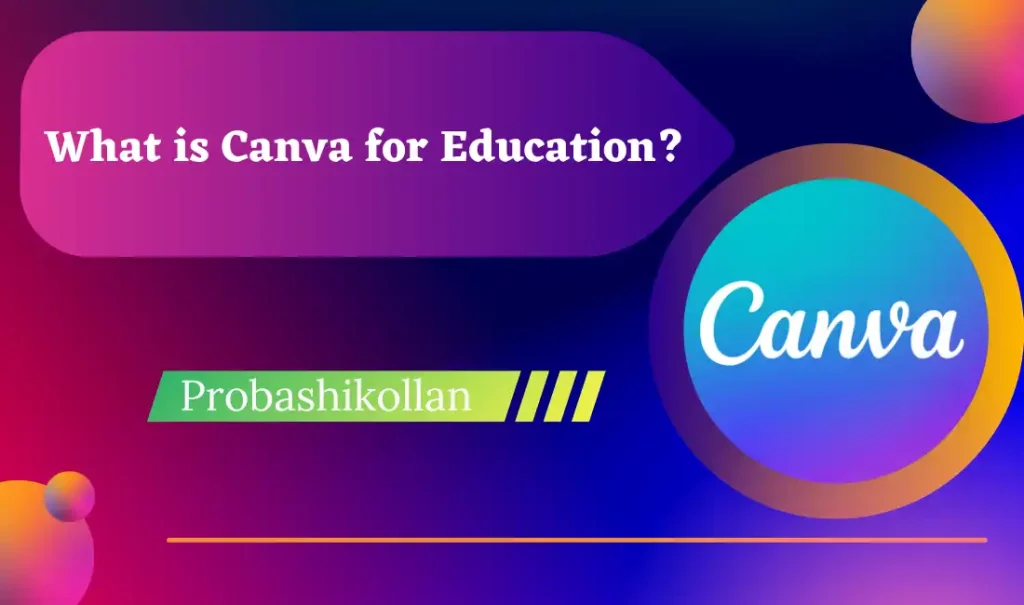
Creating designs with Canva for Education is a straightforward process. Users can choose from a range of templates or create their own designs from scratch. They can then add text, images, and other design elements and customize the design to suit their needs.
Collaboration and Sharing with Canva for Education
Canva for Education allows users to collaborate with others in real time. This can be particularly useful in educational settings, where students and teachers may need to work together on group projects or assignments.
Users can also share their designs with others by sharing a link or embedding the design in a website or blog post.
Getting Started with Canva for Education
To get started with Canva for Education, users need to sign up for an account. They can then choose from a range of templates or create their own design from scratch. The platform is user-friendly and intuitive, which means that users can quickly learn how to use it.
Best Practices for Using Canva for Education
When using Canva for Education, there are some best practices that users should keep in mind. These include:
Keep it simple: When creating designs, it’s essential to keep them simple and easy to understand. Avoid using too many design elements or colors, as this can make the design cluttered and confusing.
Use high-quality images: When adding images to a design, it’s important to use high-quality images that are relevant to the content. Low-quality images can make the design look unprofessional and detract from the message.
Use consistent branding: If creating designs for an educational institution, it’s important to use consistent branding throughout. This can help to establish a recognizable brand and enhance the institution’s image.
Get feedback: Before finalizing a design, it’s a good idea to get feedback from others. This can help to identify any areas that need improvement and ensure that the design is effective.
In conclusion, Canva for Education is a powerful tool that can enhance the learning experience for students and teachers. With its range of templates, design tools, and collaboration features, it’s an ideal platform for creating engaging visual content. By following some best practices, users can create professional-looking designs that are both informative and visually appealing.