Canva is a user-friendly design platform that allows users to create professional-looking graphics, including eBook covers. As the first impression of your eBook, the cover is a crucial element in enticing potential readers and setting the tone for your content.
In this article, we will guide you through the steps of creating a stunning eBook cover using Canva.
Understanding the Purpose of an eBook Cover
The primary purpose of an eBook cover is to grab the reader’s attention and persuade them to purchase or download your eBook. A well-designed cover will communicate the genre and tone of your book, as well as give a glimpse of the content within.
The cover should also be visually appealing, memorable, and unique enough to stand out amongst other books in your genre.
Identifying Your Target Audience and Design Goals
Before starting your eBook cover design, it’s essential to identify your target audience and design goals. Knowing who your audience is will help you select appropriate imagery, typography, and color schemes that appeal to their interests and preferences.
Your design goals may include creating a cover that stands out in your genre, capturing the mood and theme of your book, or incorporating your branding.
Choosing the Right Dimensions and File Type for Your eBook Cover
When designing your eBook cover, you must choose the correct dimensions and file type. Amazon Kindle Direct Publishing recommends a minimum of 625 pixels on the shortest side and an aspect ratio of 1.6:1 for your cover image. It’s also essential to save your file in the correct format, such as JPEG, PNG, or PDF.
Finding Inspiration and Creating a Design Brief
To create a compelling eBook cover, it’s essential to find inspiration and create a design brief. You can browse book covers in your genre to get a sense of design trends and themes.
Once you have an idea of what you want, create a design brief that outlines your design goals, target audience, and specific imagery, typography, and color choices.
Exploring Canvas Design Tools and Features
Canva offers a wide range of design tools and features that allow you to create a unique and visually appealing eBook cover. These include image and text editing tools, pre-made templates, and customizable design elements such as shapes, borders, and backgrounds.
You can also upload your own images and use Canva’s extensive library of stock photos and illustrations.
Working with Images, Illustrations, and Typography
The images, illustrations, and typography you choose are critical in creating an impactful eBook cover. Select high-quality images that relate to your book’s theme and genre, and make sure they are properly sized and positioned on the cover.
Use typography that is easy to read and complements your design goals and genre. Canva offers a wide selection of fonts, as well as the ability to upload your own.
Adding Backgrounds, Shapes, and Borders
Adding backgrounds, shapes, and borders can add depth and visual interest to your eBook cover. Choose a background that complements your book’s genre and theme, and experiment with different shapes and borders to create a unique design. Canva offers various design elements that you can customize to fit your specific design goals.
Using Color, Contrast, and Composition to Create Impactful Covers
Color, contrast, and composition are essential elements in creating an impactful eBook cover. Use colors that complement your book’s genre and theme and create contrast between the foreground and background elements.
Pay attention to composition, such as the rule of thirds, to create a balanced and visually pleasing design.
Adding Title, Subtitle, Author Name, and Other Text Elements
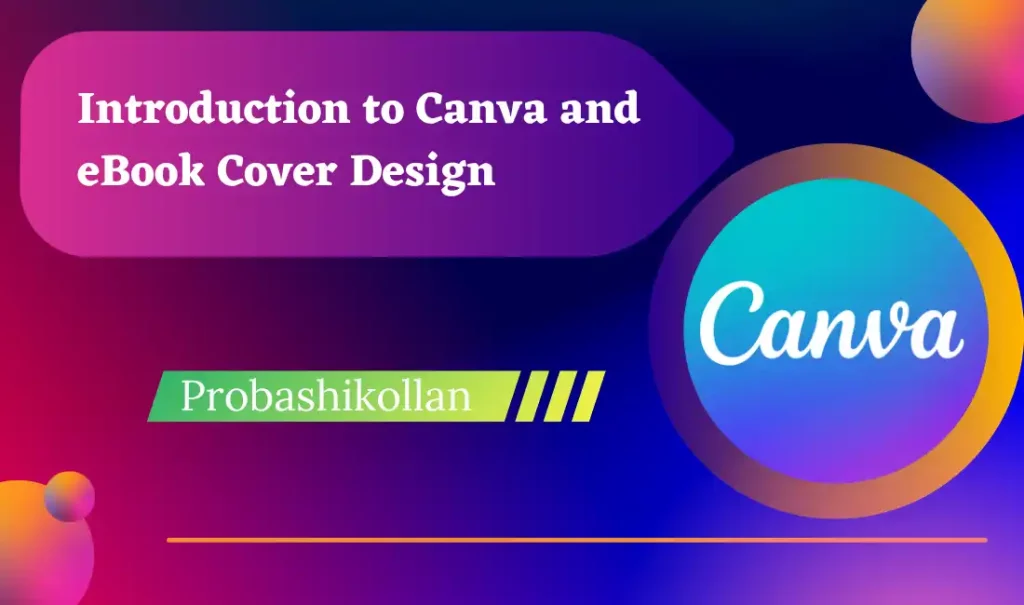
Adding a title, subtitle, author name, and other text elements is crucial in communicating your book’s content and brand.
Use typography that is legible and visually appealing, and make sure your text is appropriately sized and positioned on the cover
Testing and Refining Your Design
Once you’ve completed your initial design, it’s essential to test and refine it to ensure it meets your design goals and resonates with your target audience. Share your design with others and ask for feedback, and consider A/B testing different design elements to see which version performs better.
Make any necessary adjustments to your design based on feedback and testing results to create the most impactful eBook cover possible.
Conclusion
In conclusion, creating an eBook cover in Canva can be an easy and enjoyable process with the right tools and guidance. Remember to keep your target audience and design goals in mind, choose appropriate dimensions and file types and find inspiration to create a compelling design brief.
Utilize Canvas design tools and features to work with images, typography, backgrounds, shapes, and borders, and use color, contrast, and composition to create an impactful cover.
Finally, test and refine your design to ensure it resonates with your target audience and meets your design goals. With these steps, you’ll be well on your way to creating a stunning eBook cover that stands out in your genre and attracts potential readers.